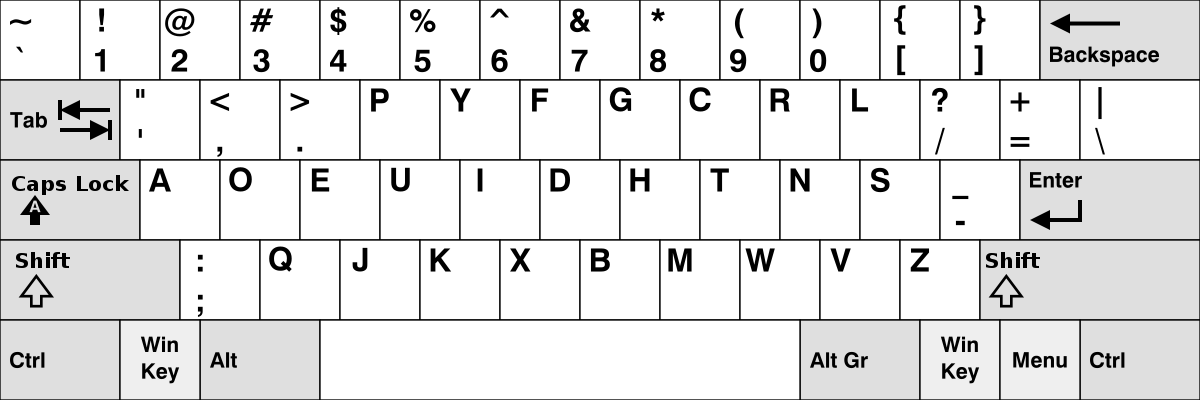Dvorak 6 Month Reflection
What is Dvorak?
Dvorak is an alternative keyboard layout to QWERTY which aims to be more ergonomic and efficient. It places the vowels and commonly used characters on the home row. QWERTY, in contrast, has a pretty inefficient home row, with characters such as semicolon, J, and K. Dvorak is also optimized to maximize swapping back and forth between hands when building words, by placing vowels on the left hand and common consonants on the right hand.
The Switch to Dvorak
I considered myself a pretty proficient QWERTY typist (many years of playing RuneScape as a teenager will do that to you). I could type faster than I could think in most cases, so why bother switching? There were a few reasons:
- I wanted to prevent future wrist pain by using a more ergonomic layout.
- I wanted to improve my typing technique. I never used my right pinkie while typing. This was something that I didn’t noticed until I started using Dvorak, where using your right pinkie is pretty much required since S is on your right pinkie, instead of semicolon on QWERTY, which is largely usused.
- I wanted to see if I could type faster after investing in learning a more efficient layout. I felt like I had pretty much hit my typing ceiling on QWERTY. Perhaps I’d be able to average 150 WPM after mastering Dvorak.
- Work was slow. It seemed like a fun thing to do while I was stuck at work waiting for builds to finish.
With all these in mind, I decided to take the plunge.
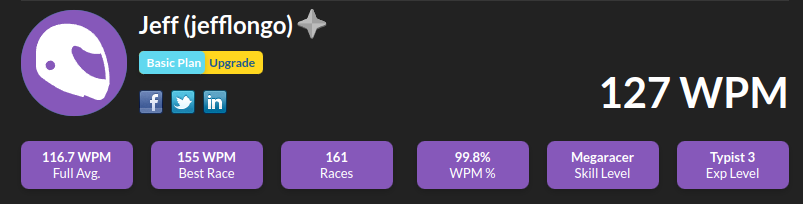 My QWERTY typeracer typing stats
My QWERTY typeracer typing stats
I started learning Dvorak by using this neat little website that allows you to practice Dvorak in your web browser without switching your keyboard layout over yet. It starts by only giving you words to type on the Dvorak home row and eventually expands its vocabulary as you continue the lessons. I tried to get in the habit of not looking at the keyboard layout to try to memorize where keys were. Once I knew were all the keys were, I fully committed to switching my keyboard over to Dvorak in the OS. The first 2 weeks were brutal. I was typing at around 5 WPM which made it incredibly frustrating to do anything on a computer because my brain would move at 20 times the speed of my hands. My right pinkie was also incredibly strained after forcing myself to use it. I couldn’t comprehend how anyone could type with their pinkie, especially when stretching it up to the top row. This subsided with time as the pinkie strengthened. After 1 to 2 months, I was only up to about 35 WPM. At this point, I was really wanting to quit and go back to QWERTY because I honestly thought the transition period would be a lot shorter. I found my QWERTY muscle memory kicking in a lot. By fully committing, I eventually got a handle on things.
Was It Worth It?
Fast forward to now, 6 months since I began the journey to learning Dvorak. I can currently type at around 90 WPM. To be completely honest, I thought that I would have reached my QWERTY WPM by now. I find that my accuracy and mastery of the bottom row isn’t quite there yet. So was it worth switching? It’s hard to say. I don’t personally believe Dvorak is worth switching to if you are a proficient QWERTY typist and only want to improve your speed. I don’t believe that my top speed will increase by much, even after I master the keyboard layout. At that point, I’ll be bottlenecked by my ability to think and process. Relearning to type did significantly improve my technique and that will pay off in the long run. One thing I didn’t expect is that I have completely forgotten how to type in QWERTY. So when using somebody else’s computer, I find myself needing to look at the legends to be able to type anything. I’m sure the muscle memory is still in there somewhere, so it will take some practicing to become “bilingual”. Overall, I feel that Dvorak is great to learn if you aren’t already a fast typist in QWERTY, or really care about ergonomics, but perhaps not worth learning if you are satisfied with typing in QWERTY.